As QR Posts continues to gain a lot of traction with its innovative technologies, features, and benefits, we wanted to take an inside look at just how easy the signup process is and how you can get started.
Q: How did you discover QR Posts?
Paul: I knew (Levi) already, and he told me about (QR Posts), and I honestly thought it was a great idea. As a landowner, it’s always frustrating to me to be posting your land constantly, rather than having someone else help regulate it.
Q: Can hunters sign up for time slots?
Levi: In development, there is the ability to change your farm to have multiple hunters book per day. Currently, it is first-come-first-serve, and you can book access ahead of time. Another feature request we’ve had is if someone checks out early, it opens up for someone else to hunt later that evening.
Q: Before QR Posts, How did you keep track of communication with hunters?
Paul: Often we would have a family that likes to hunt, and it would get in the way with out-of-state hunters; it’s just kind of a mess. Another issue is hunters parking where you’re trying to work–so QR Posts is really handy.
Q: Does one have the ability to set directions and guidelines for hunters when they sign up?
Levi: Yes–no one knows Paul’s field better than he does. Anything he wants [hunters] to follow, he can put in there.
Q: What were some of the biggest headaches you had to deal with before using QR Posts?
Paul: We usually identify or refer to the land by whom we bought it from (e.g. Steve’s field), whereas out-of-state hunters aren’t familiar with names, and are more likely to use street names (e.g. 40th ave sw). Most of our streets aren’t actually marked, so I may not know what specific location the hunter is referring to.
Q: What benefit of QR Posts are you most enjoying?
Paul: I can stay organized, and not have to worry about anything when I’m busy. They can just scan the sign and it’s all done.
Q: Can hunters see when land is off-limits for the season, due to something like harvest?
Levi: We’re working on the mapping feature now, where you can see the land before you even drive out there. Currently, We do have the ability to set restrictions and specifications for each plot of posted land (e.g. you can hunt waterfowl here, but no deer). These specifications can be updated or changed at any time.
Q: Can I view who is on my posted land at any time? Levi: Yes–as a landowner you can view who is on which land at any point in time. Another feature we are working on is the ability to rate hunters, and attach notes.
Q: If some of our readers are considering signing up for QR Posts, what would you like them to know?
Paul: I’d recommend getting the permanent sign option (QR Posts also offers a temporary sign option). You just fill out the form, put up the signs, and you’re good to go.
How it Works
QR Posts makes it easy for you to manage who is accessing your land.
- Enter some basic details about the land you are posting.
- Customize and print your posted signs, then post you land.
- Each posted sign has a QR code, when someone wants to access your land, they scan the code with their phone.
- They are brought to your personal request form, and they fill out their information.
- You are sent a notification to approve or decline. You can also let QR Posts handle it and automate this process.
- If you set up payments, they will pay with a credit card once approved.